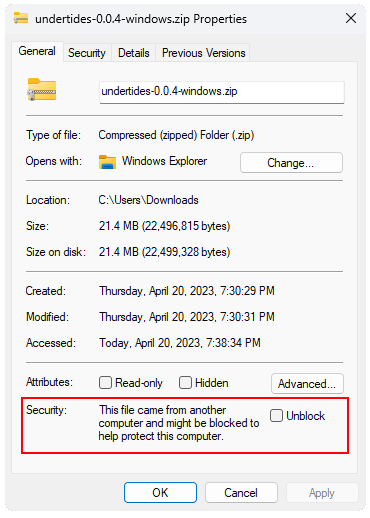Installation Instructions
Follow these steps to download, extract, and unblock the game files:
- Download the ZIP file.
- Right-click the ZIP file, then click 'Properties'.
- In the 'General' tab, under the 'Security' section, check the 'Unblock' checkbox or click the 'Unblock' button (depending on your Windows version). See the image below:
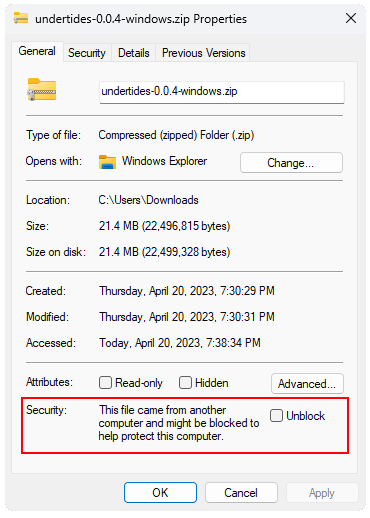
- Click 'Apply' then 'OK' to close the Properties dialog.
- Right-click the ZIP file again, then click 'Extract All'.
- Extract the ZIP file to a folder of your choice.
- Double-click the game executable to run the game.
Back to Download